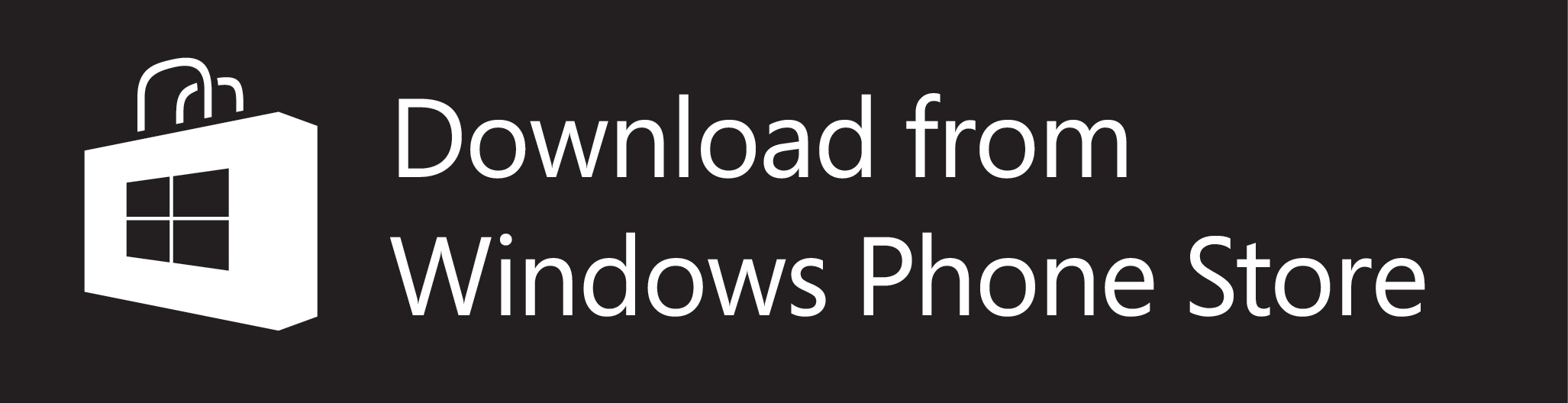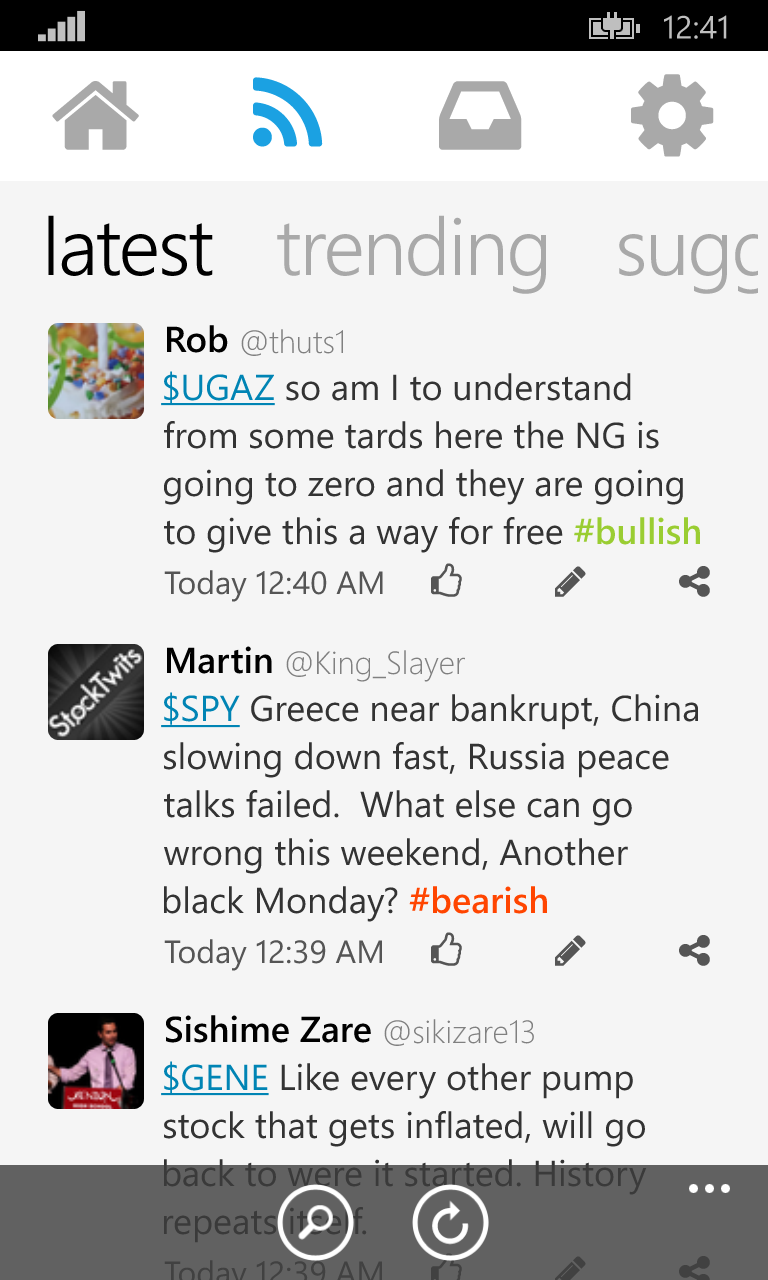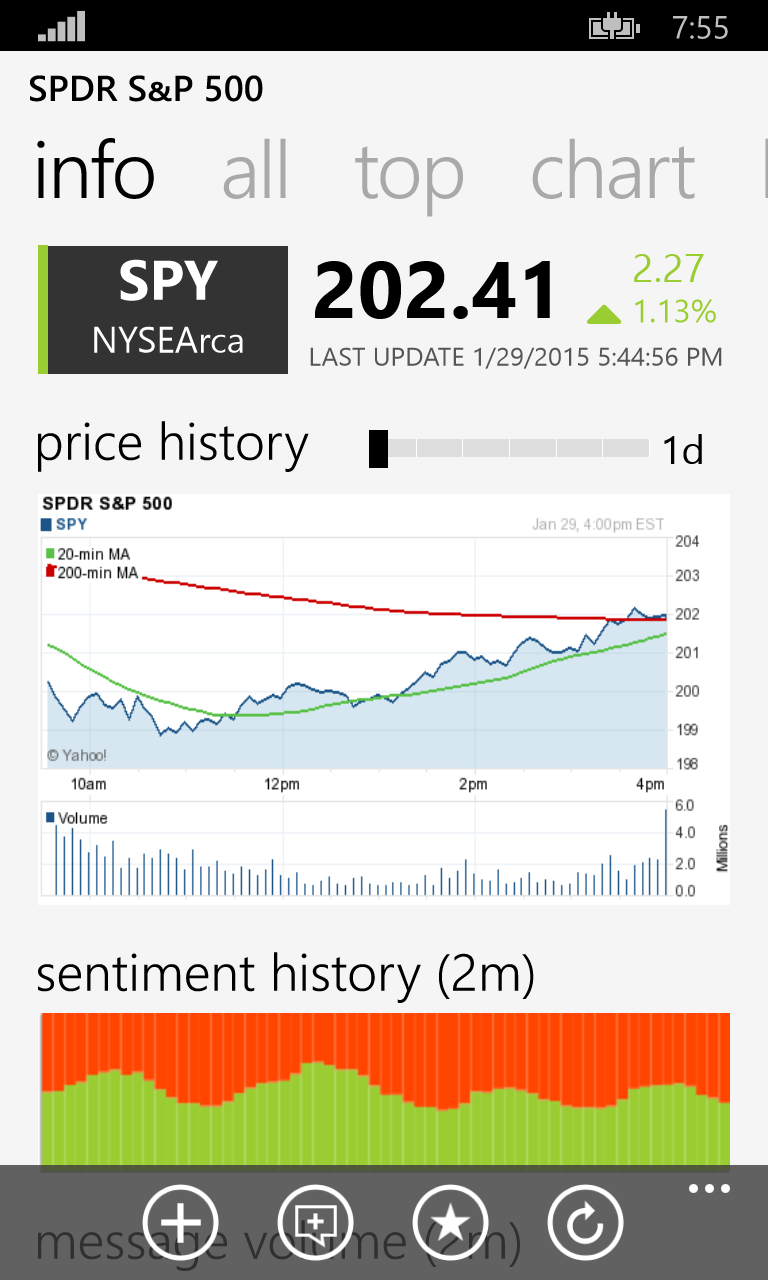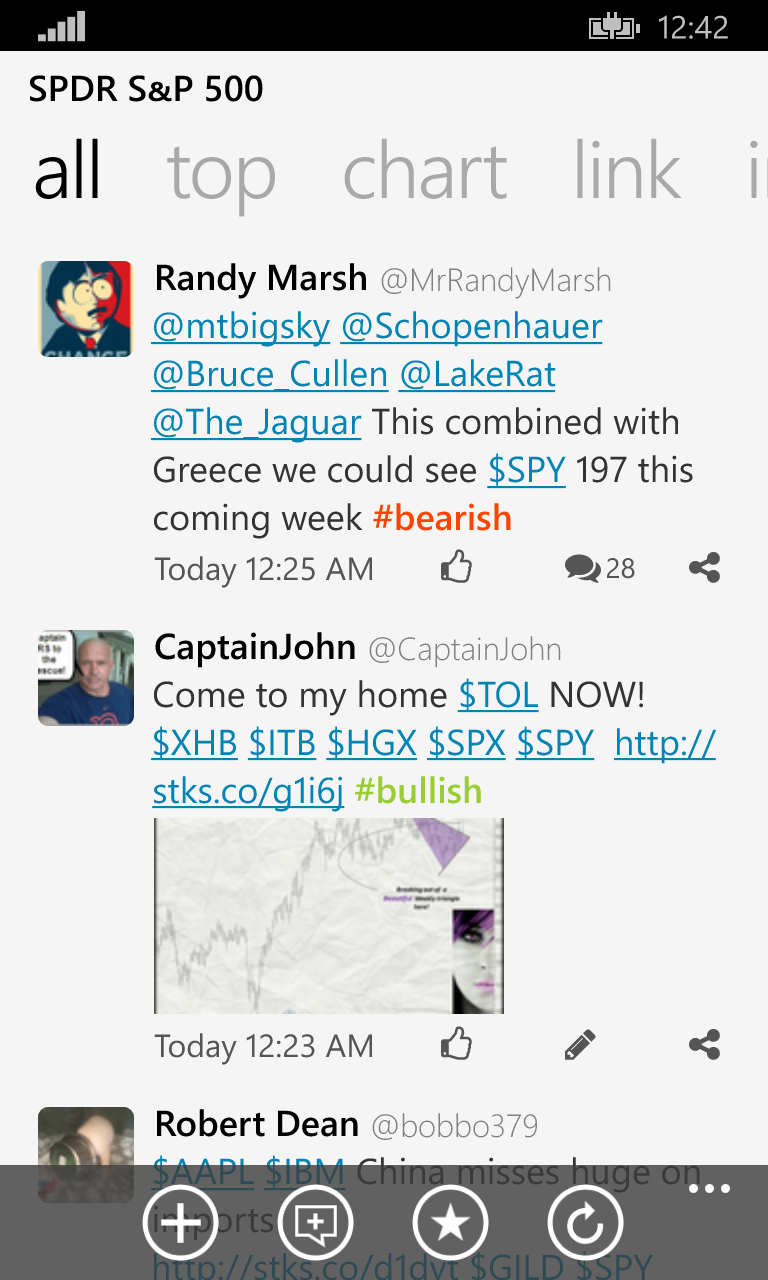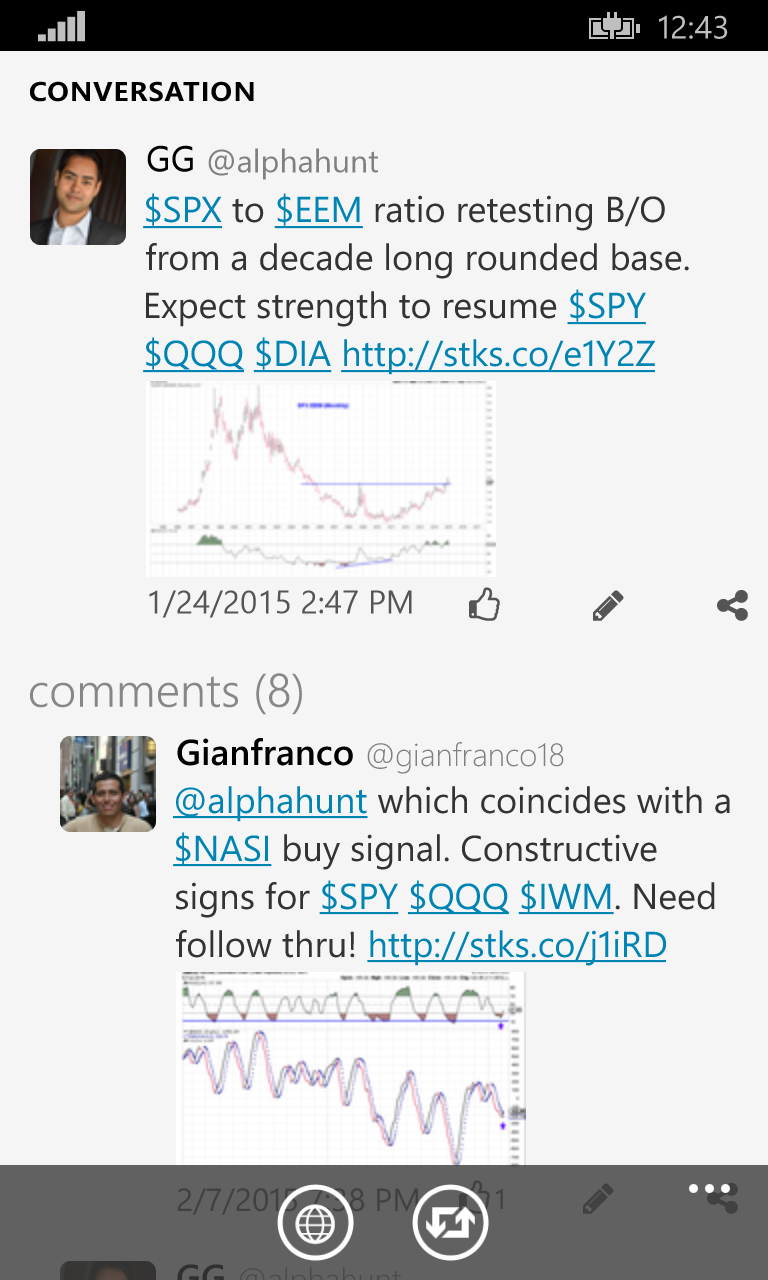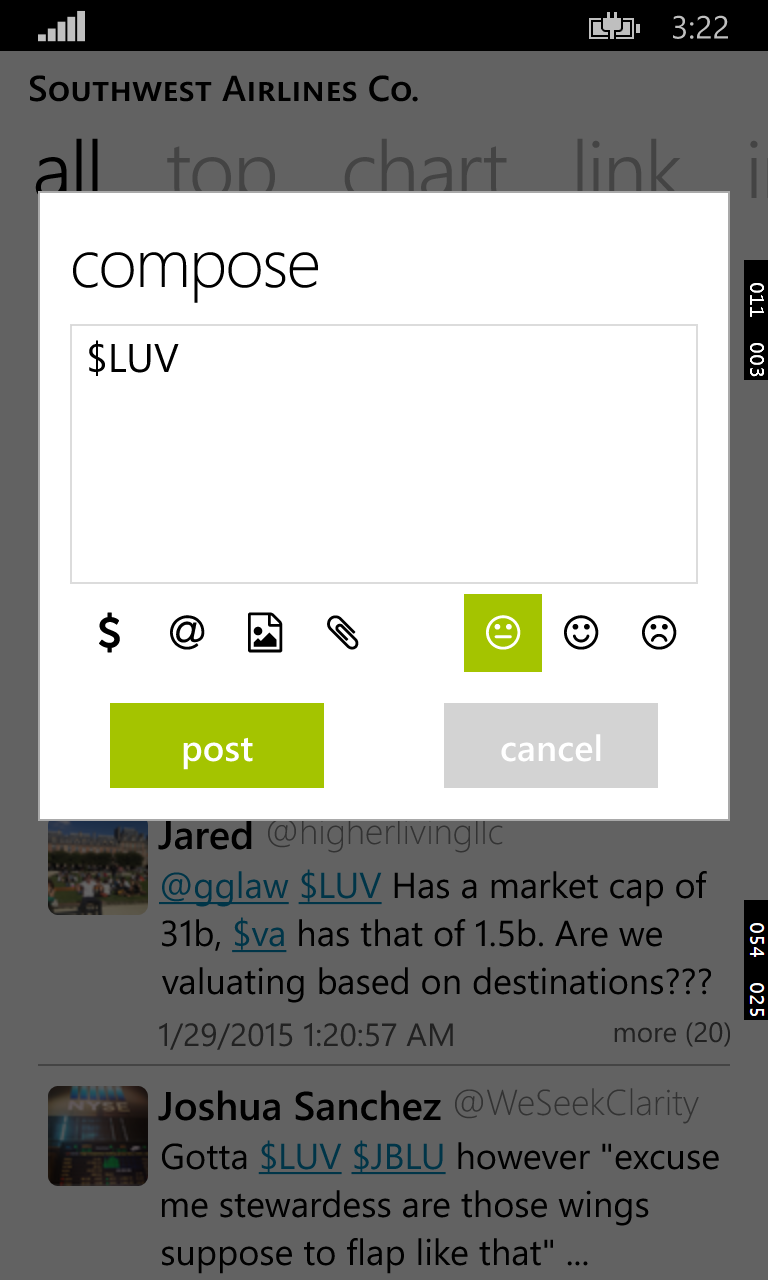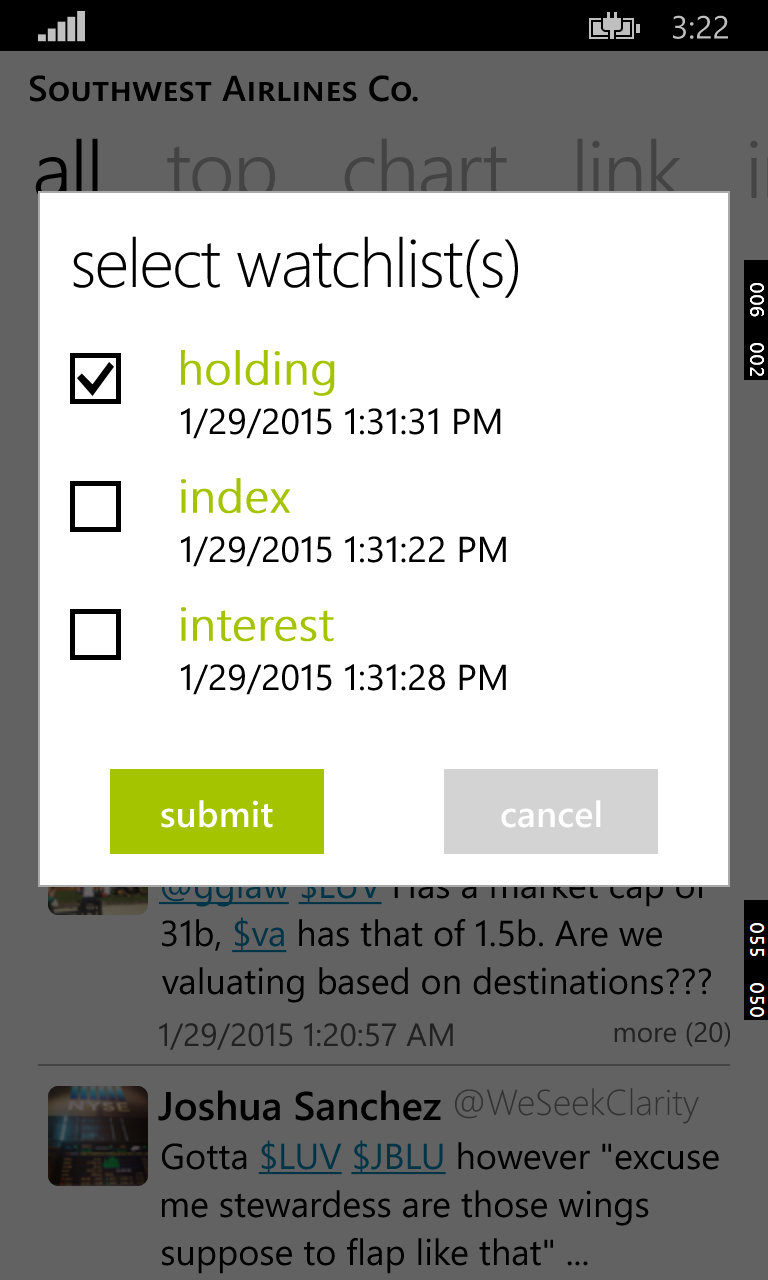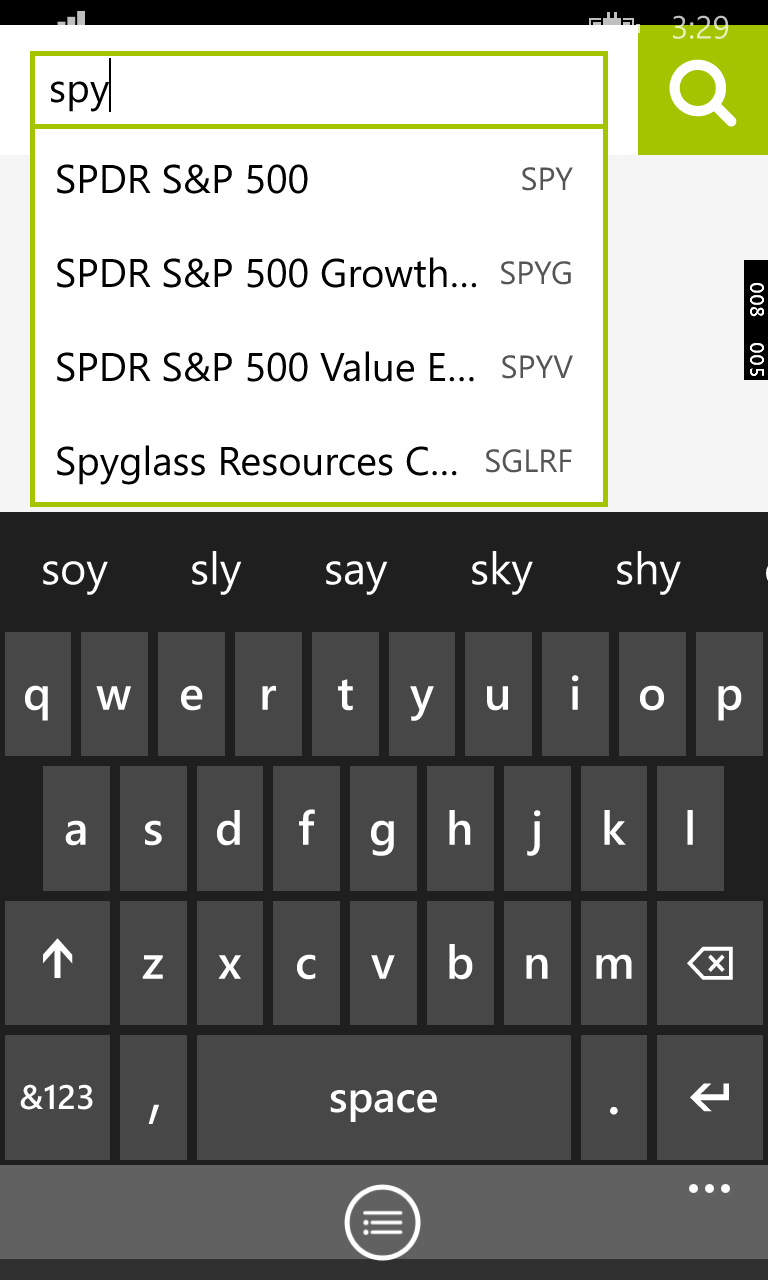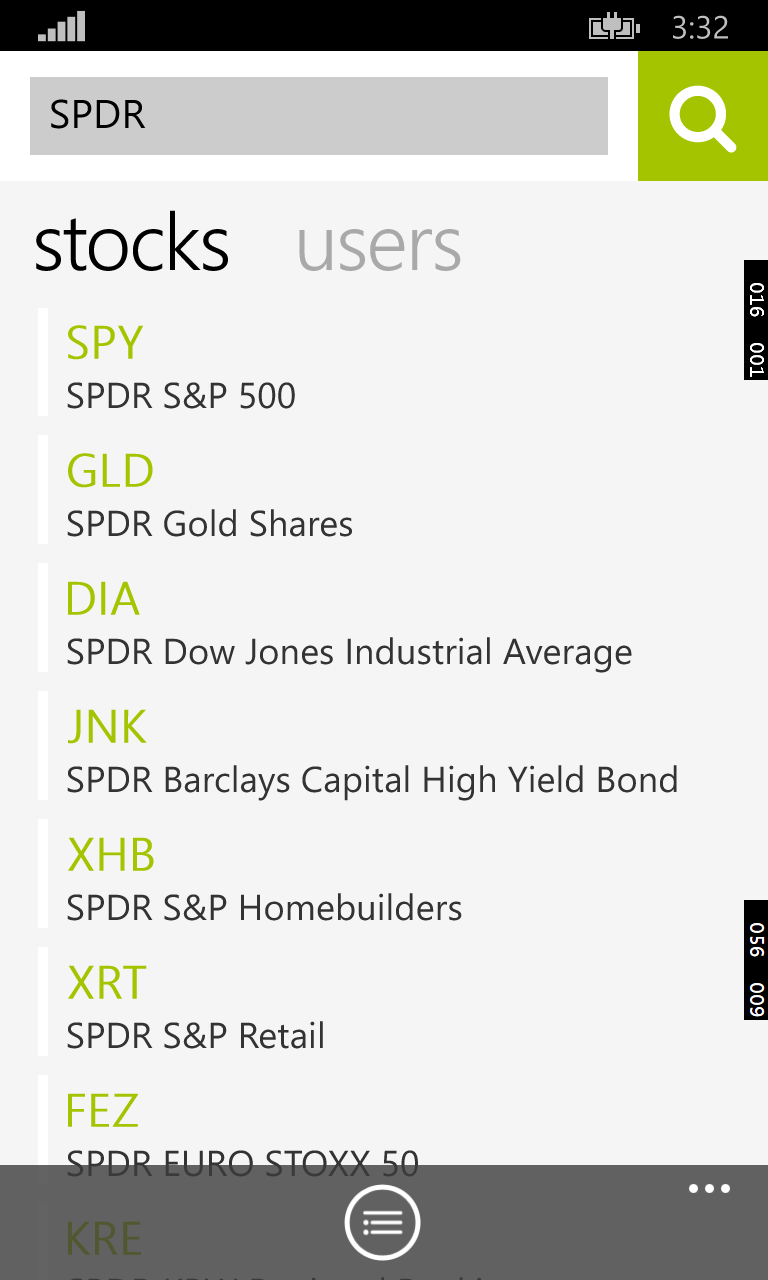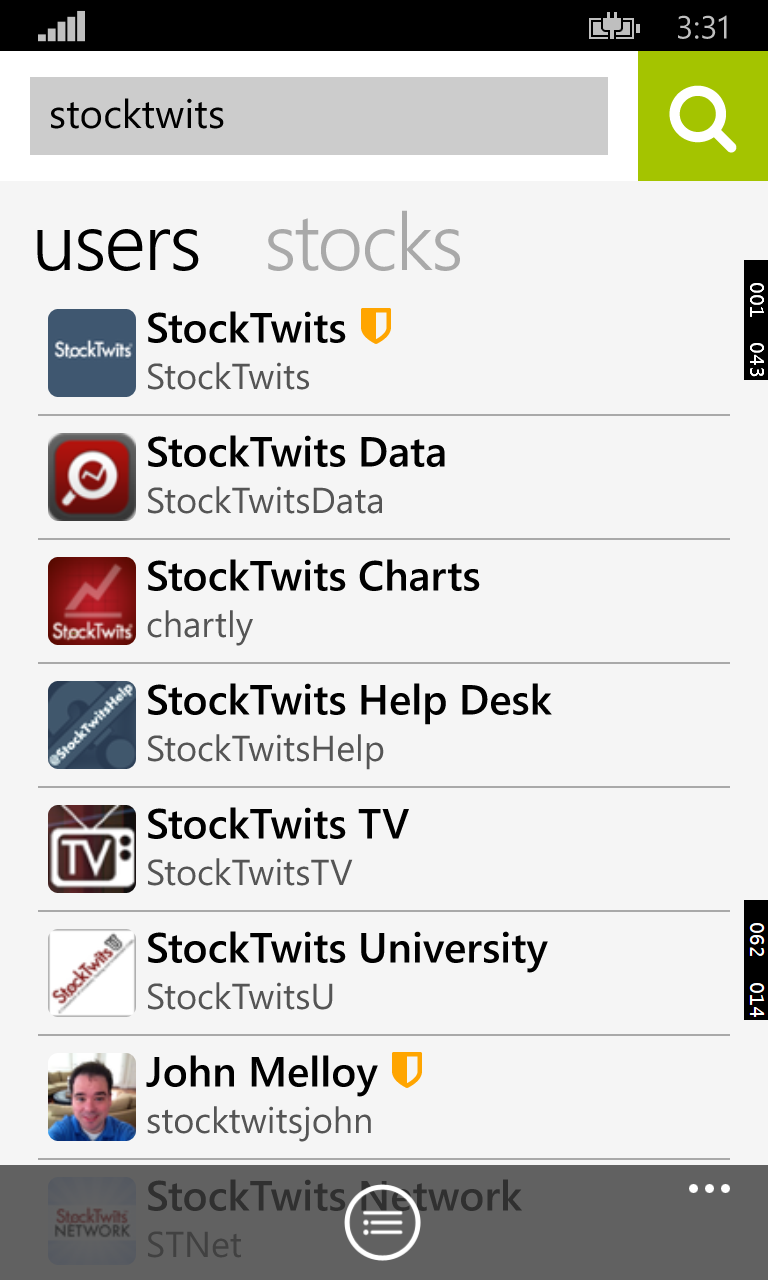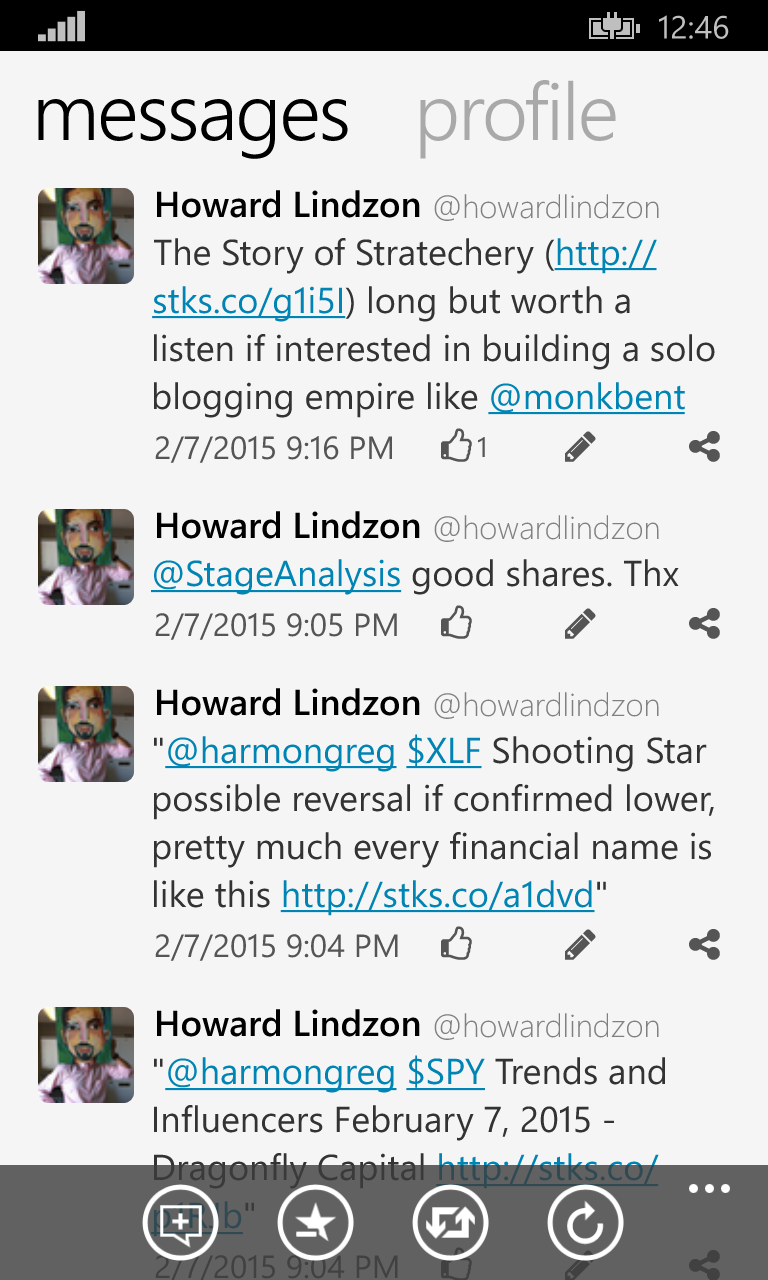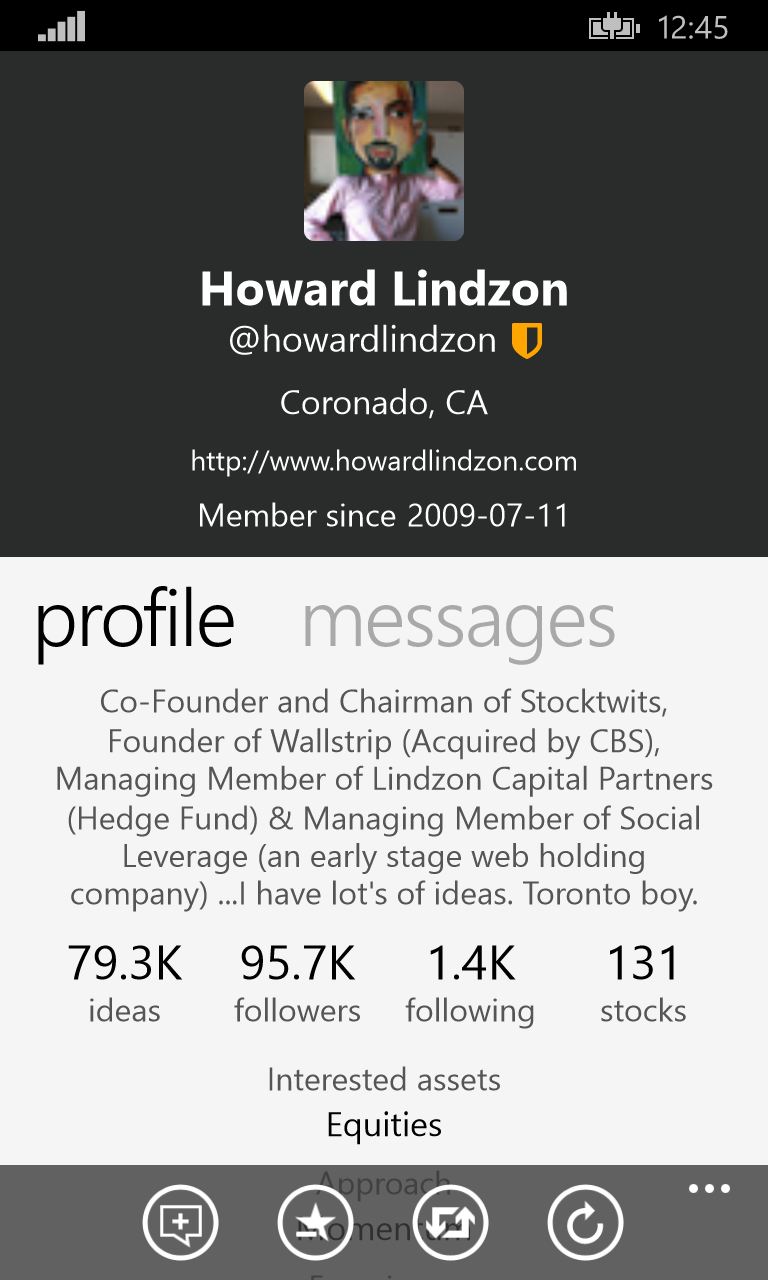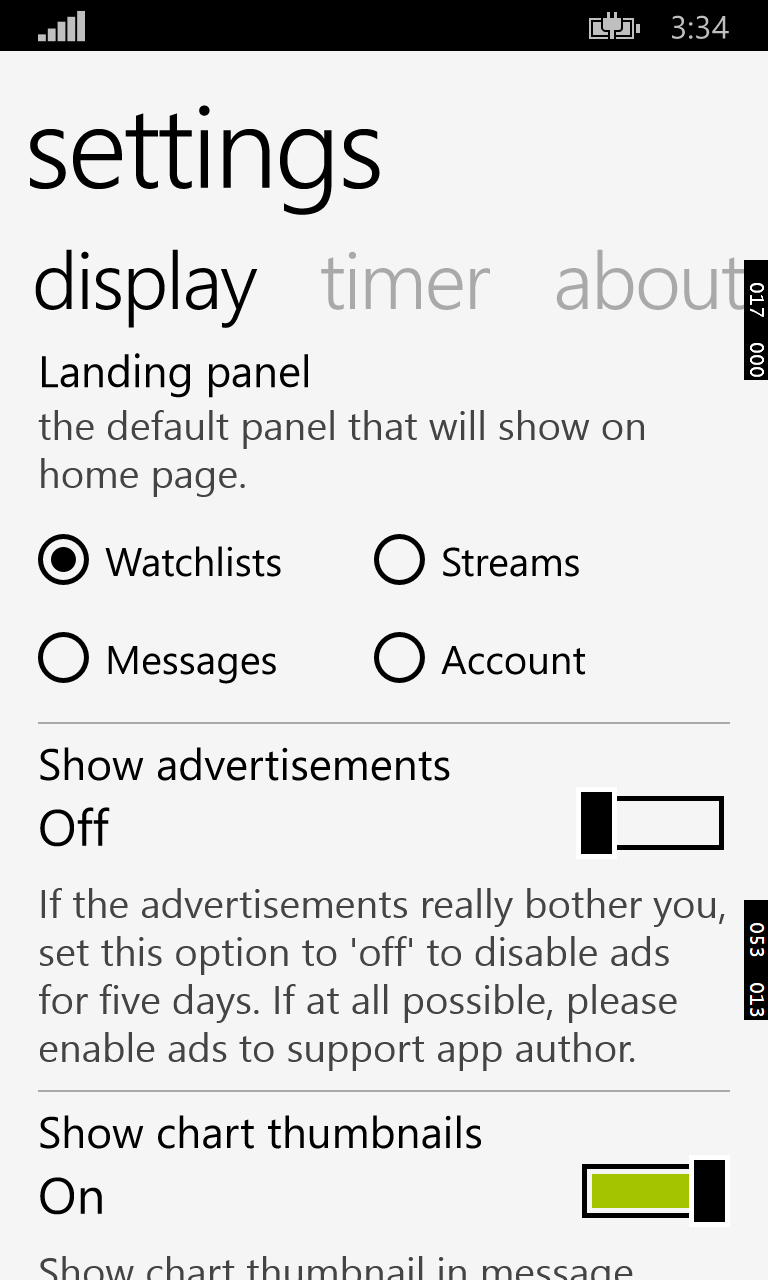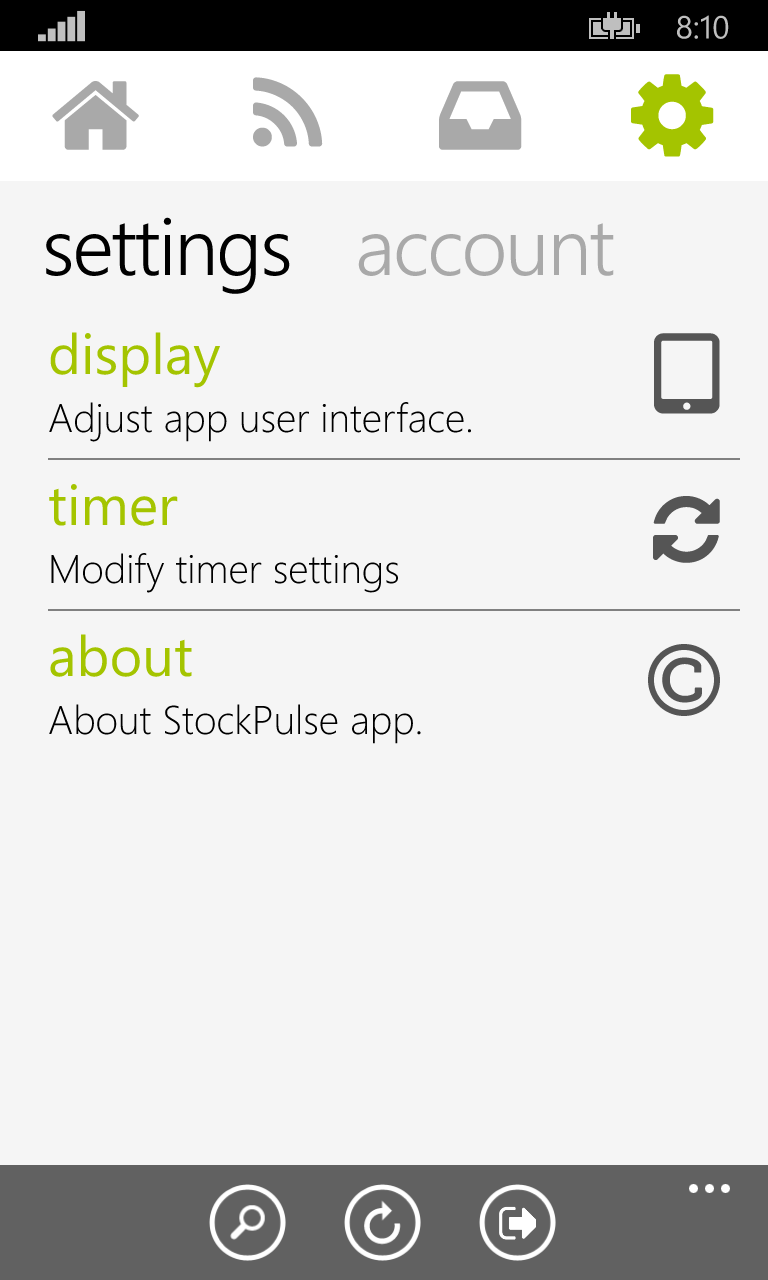StockPulse for WP8 - a StockTwits client for WP8
Grab the pulse of your favorite stocks!
StockPulse is an unofficial app for StockTwits (https://stocktwits.com), “a financial communications platform for the investing community”. With StockPulse you can easily manage portfolios (watchlists), follow trending stocks and users, read streams and post messages on your StockTwits account on your Windows Phone 8 device.
The app is free and available at Windows Phone Store.
Tutorial
Hints in general
- Navigating too fast may result in internet failure because StockTwits API has rate limit.
Hints for recent list
- Recent list is a StockPulse-only feature. It contains the stocks you viewed before in case you want to view them again. It could go above 30 stocks if you visit that many stocks, but if you restart the app, it will delete the least recent ones.
Hints for trending list
- Trending list is a collection of trending symbols on StockTwits. While on StockTwits.com it is updated fast, StockPulse does not automatically refresh the list because of rate limit. You may want to click the Refresh icon on bottom app bar to have it refreshed.
Hints for account panel
- Some items are linked to StockTwits.com website because the API we have does not have the permission to modify it.
Hints for user profile page
Swipe to “messages” pivot and the user “name card” will collapse :) I wish this feature makes reading more comfortable.
“Block this user” option is in the bottom app bar. Expand the menu and you can see it.
Hints for reading messages
Hit the user name, user handle, or user avatar will navigate you to the user profile page.
Hit the “like” button to “like” the message. If you have liked the message, the icon will be a check mark. Hit the check mark and the message is unliked.
“Pencil” icon means there is no comment / follow-up about the message. Click it to compose its first reply.
If the message has got replied, “comments” icon will show up instead of “pencil”, followed by a number indicating the number of comments. Hit it to navigate to the conversation page, where you can reply any message in the discussion.
A chart thumbnail will show up if there is chart attached to the message. Click it to see the full-sized chart, where you can also save it to your phoneΓÇÖs Pictures library.
You can go to Settings page to turn off chart thumbnails.
Hints on message streams
Some message streams, for example, the streams in feed panel of Main page and the streams in stock stream page, support pull-to-refresh. Scroll down a little bit and scroll back to top and see what happens :)
However, not all streams support this feature. For example, the streams under inbox / sent pivots need refreshing manually.
Hints for stock stream page
Sentiment history and message volume graphs are updated daily.
Price history graph is real-time, and you can always tap on it to have it refreshed (without refreshing the whole page).
Slide on the bar on the right of “price history” title can change the scope of price history graph, varying from “1 day” to “5 years”.
How can I get rid of app ads?
Go to account panel (the fourth panel on app landing screen), expand bottom menu bar, click “app settings”, and toggle off “Show advertisements”. Ads will be turned off for a week. There is no in-app purchase required. However, if at all possible, please enable ads on to support the developer.
Change Log
2/14/2015
- Improved program stability in face of StockTwits outages
2/8/2015
- Added feature to view / save full charts in app
- Added feature to like / unlike messages
- Now able to reply any message besides the original post
- Renovated message display interface
- Renovated user profile page
1/30/2015
As a partner of StockTwits, we now offer many new features that our competitors do not have:
- Added sentiment history chart
- Added message volume chart
- Added Yahoo! price history chart
- Added real-time stock price info display
- Added auto-suggestion support on search page
- Added support for displaying latest streams
- Renovated account panel; more parameters modifiable
- Pull-to-refresh on most stream lists
- Improved recent list
- UI improvements
- And more!
01/19/2015
- Bug fixes.
12/31/2014
- StockPulse is now partner of StockTwits! More partner-only data display will arrive soon! (As a side note, Partner-level API access crashes StockPulse WP on versions older than 0.3. Please upgrade to latest version to fix the problem.)
- Messages can display sentiment tag and chart thumbnail (can be switched off in settings).
- Improved detection of tickers in messages.
- Bug fixes.
12/30/2014 (Windows Phone)
- App renamed to “StockPulse” from “StockTweets”.
- UI improvements.
12/29/2014
- Added a toggle switch to turn off all ads in the app.
- Minor bug fixes.
12/28/2014
- First release build.
Future
The app, at least for Windows Phone 8 version, is unlikely to be updated further. My enthusiasm for Windows Mobile / Windows Phone platform has run out.